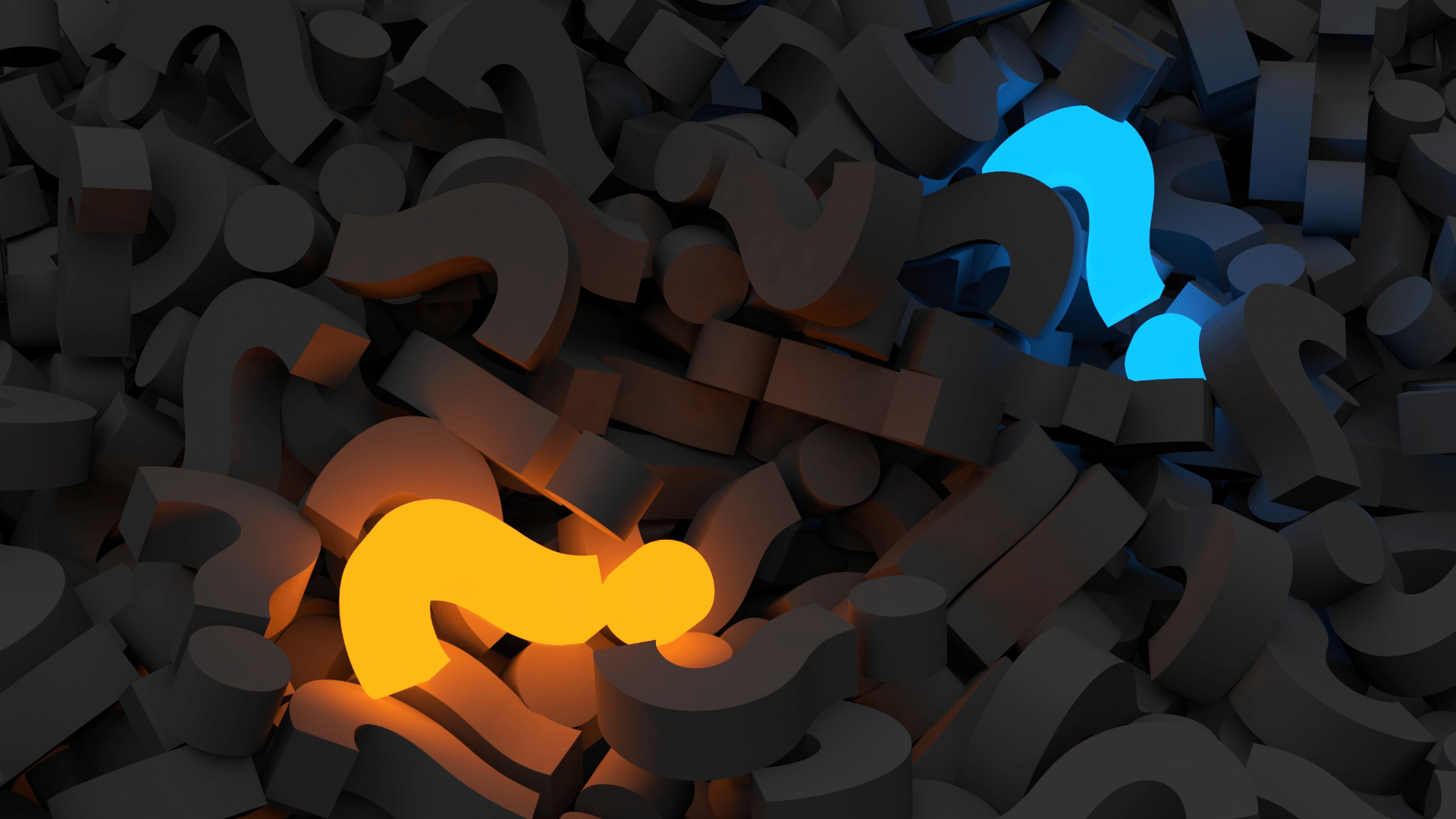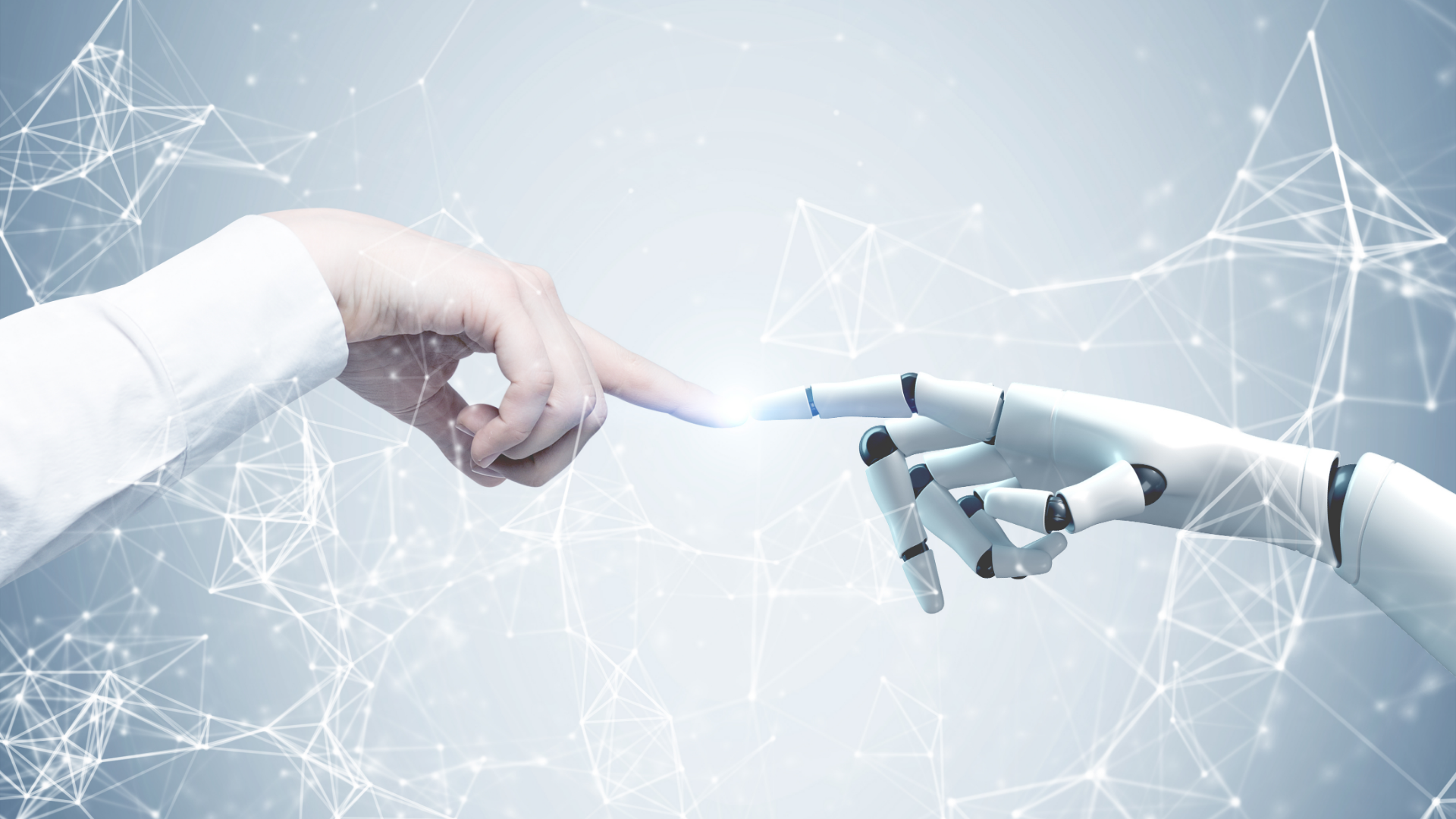When it comes to cyber security, there’s a lot of information out there which can be hard to decipher. We thought we’d help separate some of the myth from fact by exploring some of the most common misconceptions and what you can take away from them to be more cyber aware.
#1: Viruses and malware only come from untrusted websites and ‘bad’ areas of the web.
It’s true, you’ll likely be more susceptible to viruses and malware from untrustworthy sites, but it’s not the only place. Hackers are increasingly taking advantage of mainstream and typically trusted websites. They do this by attacking ad networks and inserting malware into ads. So, even if the site is from a trusted source it may continue to run infected ads that your security may not detect, which means you could be a victim.
Key takeaway: Be extra cautious of where you click, especially with things like pop-ups and ads.
#2: Why would anyone want to hack me; I’ve got nothing they’d want.
Your laptops and smart phones are filled with valuable information. This can include things like banking information but extends much wider than that. Hackers might target employees to gain their account information that can then be used to then gain deeper access to a business network. Smaller businesses may be targeted more often because they may not have as stringent security measures in place.
Key takeaway: Make sure your passwords are secure and vary for each account. We have some tips here for strong passwords.
#3: I won’t get viruses or malware because I use a Mac.
When compared to PCs, Macs have mostly avoided large scale malware and virus attacks over time. Though recent years have proven they are not entirely foolproof. Just as they do for PCs, security services now develop software for greater protection of Apple products as well, including iPhones etc.
Key takeaway: All devices are vulnerable to attack. Make sure you always check for software updates and install them promptly across all your devices.
#4: I mostly use a phone and they’re much safer than a computer.
You might feel safe using your phone web browsing or while using apps, but its an ideal environment for hackers and phishing attacks. Best practice for identifying phishing attacks cannot be strictly applied to phones using mobile mail clients. Things like hovering over hyperlinks to reveal domain destinations or authenticating senders are not as easy to do on phones. Many phones will also go unprotected outside offices and when using unsecured Wi-Fi.
Key takeaway: Talk to your IT department to make sure your phone is also secure, even when leaving the office network.
#5: I run antivirus software, so I don’t need to do anything else.
The reality is threats continue to evolve to try getting around the antivirus software that’s there to protect you. New, previously unknown viruses appear all the time.
Key takeaway: An effective security strategy requires multiple layers of protection and antivirus is just one of those.
Important Notice: The information provided in this blog post is general only. It does not constitute a comprehensive guide to cyber security and you should not rely solely on the information contained in this post. Users of Sympli are responsible for the security of their own systems. You should seek professional advice if you require guidance in relation to security or your obligations under the Subscriber Agreement.